3D Animated Boy – Ready to use Animated Clips
Unlock a world of creativity with our “3D Animated Boy – Ready to use Animated Clips”! Perfect for video creators, educators, and marketers alike, this digital product offers an incredible collection of 45 high-quality animated video clips featuring an adorable 3D boy in ten different engaging styles. Whether you want to add character to your project, create engaging tutorials, or simply enhance your storytelling, these clips are the perfect solution!
Your purchase includes a variety of animations, including standing, asking, dancing, cheering, drunken antics, explaining, refusing with an emphatic “no,” sitting, talking, walking, expressing “why,” and giving warnings. Few animation styles come with multiple variations— for example, our walking animations offer clips for the front walk, left sidewalk, and right sidewalk, ensuring you have just the right movement for any scene.
Designed for seamless integration, these video clips are compatible with any video editing software, making it easy to incorporate them into your projects. For the best results in walking animations, we recommend using them within Create Studio software, allowing for enhanced fluidity and realism. The flexibility of resizing these clips means you can adapt them to fit any background or scene you envision.
Transform your videos and captivate your audience with this versatile collection. Don’t miss out on the opportunity to elevate your storytelling—purchase the “3D Animated Boy – Ready to use Animated Clips” today and bring your projects to life!
Key Features:
- Comprehensive Views: Includes different distinct angles to provide a full 360° experience – left side, right side, back side, front side, and additional angles for maximum versatility.
- High-Quality Animation: Each clip is meticulously crafted for high definition, ensuring your projects look vibrant and professional.
- Universal Compatibility: Easily integrates with any video editor software, giving you the flexibility to use these clips in your preferred editing tool.
- Customizable Backgrounds: Each clip is designed to allow you to add any background you choose and tailor the animation to fit your creative vision.
- Ready to Use: Immediate download and easy integration mean you can start using these clips right away, saving you valuable time and effort.
- Endless Creativity: Your creativity knows no bounds with this 3D character.
- Built-in Shadows: Each file character includes its own shadow, saving you the time and effort of creating shadows separately.
- Resizable Clips: Buyers can easily resize the clips to fit their project requirements.
- Custom Voice Integration: Buyers can add their own voice by synchronizing the audio with the character’s lip-sync animation.
- Large File Size: The total size of all files exceeds 110 MB, offering extensive content for your creative needs.
This product is digital, and we do not provide any refunds. For quick responses to questions regarding this product, please message us on our official Facebook page.
Frequently Asked Questions (FAQ)
Q: What should I do after purchasing the product?
A: After your purchase, please contact us on our Facebook page for live chat support. Make sure to provide your order number so our team can check and verify your purchase.
Q: How long will it take to receive my download link?
A: Our team will verify your purchase within 24 hours. Once verified, you will receive your download link.
Q: How long do I have to install the contents?
A: We advise that you install all the contents within 30 days of receiving your download link to ensure optimal usage.
Q: What rights do I have regarding the downloaded files?
A: You have the right to use these files for both personal and commercial purposes. However, please note that resale of the files is strictly prohibited.
Q: Is there a refund policy for this product?
A: Due to the digital nature of this product, we do not offer refunds.
Q: How can I use these clips in my projects?
A: You can easily use these clips by dragging and dropping them or using the import option in any video editing software. We recommend using Create Studio software to add extra animation effects for a more professional touch.
Q: How can I change the currency to view prices in USD?
A: (i) Click the Flag Icon:- Click on the flag icon to reveal a list of available currencies.
(ii) Select USD:- Choose the USD option from the dropdown menu that appears.
If you have any further questions, feel free to reach out!
Facebook Page Link
Check the demo from the video mentioned below.












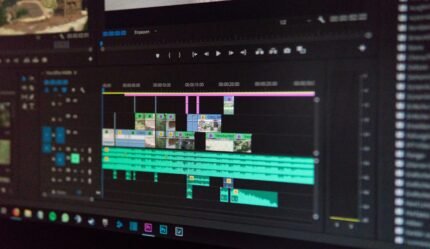



Reviews
There are no reviews yet.