5 ways to contact Facebook
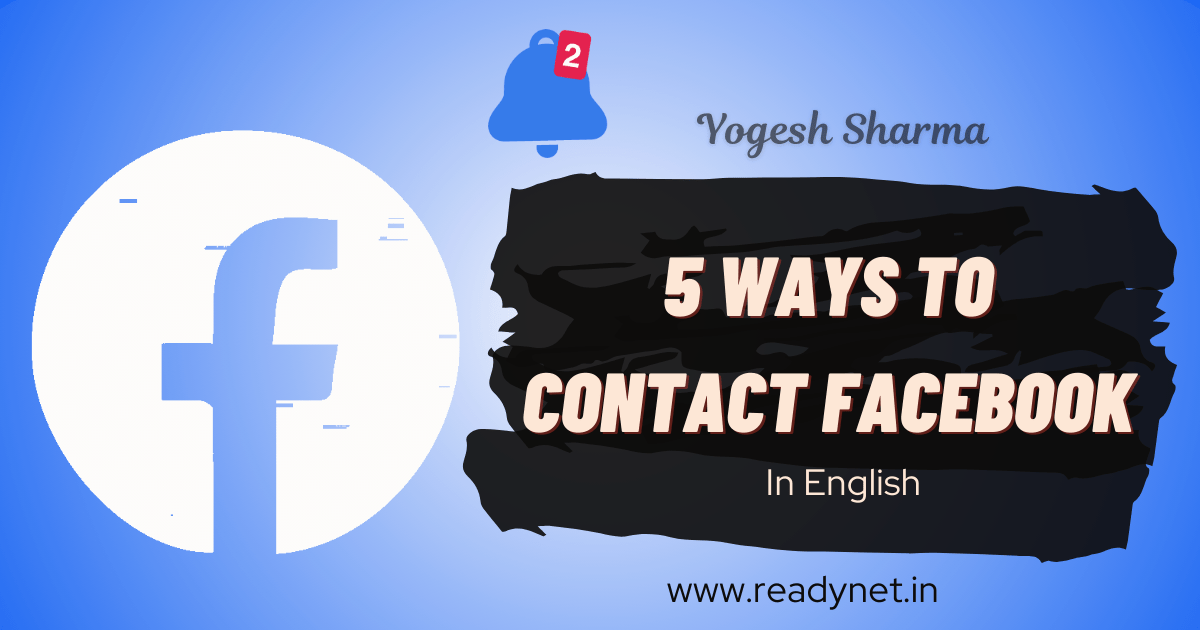
Contents
- 1 5 ways to contact Facebook
- 2 Tips
- 3 A Shortcut to Growing Your Online Business
- 4 (ऑनलाइन बिज़नेस) Online Business Badhane ka shortcut
- 5 What is hosting and what type of hosting should I
- 6 ऑनलाइन करेंसी को एक्सचेंज कैसे करे? | Online Currency ko
- 7 केसे करे ऑनलाइन मोबाइल रिचार्ज?
- 8 क्या करे जब आपका रिचार्ज ट्रांसक्शन हो जाये फ़ैल?
5 ways to contact Facebook
Today, through this article, you will be provided with information about all the ways to contact Facebook. It is hoped that this information will prove helpful in resolving any issues related to Facebook. In addition, here you will also be given complete details on how you can get in touch with Facebook. By reading the article in its entirety, you will find detailed answers to all your queries. And for those who do not have time to read the entire article, they can click on the provided links to contact Facebook. However, this contact will only be possible when you have complete knowledge; otherwise, incomplete knowledge will only cause you more trouble.
List of all important links to contact Facebook.
You can choose any of the methods mentioned above to contact Facebook according to your convenience. And if you want to understand it in more detail, here we explain each point in detail for your convenience. We explain how each option will work for you, and at the end of this article, you can also understand each point in detail through the provided videos if you wish.
1 – Support Inbox
To access this option, first, you need to log in to your Facebook profile. After that, from the menu options provided, you need to select “Help & Support.” Once you click on the “Help & Support” option, you will see the “Support Inbox” option, where you can appeal to Facebook for any complaints or issues that have appeared in your profile.


2 – Advertiser Support
This option will work for you when you are running any advertisements through Facebook. Otherwise, you will not receive complete assistance from this option.
3- Content Creator Support
If you have a Facebook page, you can contact this option to address any complaints related to your page. However, you need to keep in mind that this option will only work for you when you have a considerable number of followers on your page. Facebook Help Support also does not provide complete information about this option, but as far as I understand, it is primarily for content creators who are earning money through Facebook.
4 – Marketplace Support
This option is provided to address issues related to Facebook Marketplace, where you can also find the address of Facebook’s Indian office. You can contact Facebook through postal mail or letters. Additionally, you will also receive the email of the Grievance Officers, whom you can contact via email in case your problem is not resolved or if you have any complaints against Facebook.
5 – Meta Support
This option is for Facebook users who pay Facebook to get a blue tick mark and verification badge on their profiles. By paying Facebook, these users also gain access to the Meta Support feature on Facebook.
Tips
If none of the support options work for you, you can try using this option by changing your device. This doesn’t necessarily mean buying a new phone, but rather using a different device at your home, from your friends, or even a laptop to access Facebook.
The Meta Support option will work for you because you are paying Facebook for that feature. In this case, Facebook is responsible and will provide you with a support system.
A Shortcut to Growing Your Online Business
A Shortcut to Growing Your Online BusinessHindi TranslationIf you are also looking for a shortcut to grow your online business,…
(ऑनलाइन बिज़नेस) Online Business Badhane ka shortcut
Online Business Badhane ka shortcutऑनलाइन बिज़नेस बढ़ाने का शॉर्टकटEnglish Translationयदि आप भी Online Business (ऑनलाइन बिज़नेस) बढ़ाने का शॉर्टकट…
What is hosting and what type of hosting should I
What is hosting and what type of hosting should I take for my business?Translate In HindiIf you are planning to…
ऑनलाइन करेंसी को एक्सचेंज कैसे करे? | Online Currency ko
ऑनलाइन करेंसी को एक्सचेंज कैसे करे? जितना भी पैसा ऑनलाइन कमाते हे तो आपको उस पैसे को अपने बैंक अकाउंट में…
केसे करे ऑनलाइन मोबाइल रिचार्ज?
केसे करे ऑनलाइन मोबाइल रिचार्ज? बहुत से लोगो को ये भी डर होता हे की जिस वेबसाइट या साइट से…
क्या करे जब आपका रिचार्ज ट्रांसक्शन हो जाये फ़ैल?
क्या करे जब आपका रिचार्ज ट्रांसक्शन हो जाये फ़ैल? कभी कभी ऐसा भी होता हे जब आप ऑनलाइन रिचार्ज क़र रहे…








